If you are making, marketing or implementing enterprise software in Asia, then you had better make it bilingual. And if you want to make software that people enjoy using then you need to be smart about how you incorporate all those languages into your system.
At RightSite, one of the problems that we often help our clients solve is how to reduce the amount of dual-entry of information that bilingual systems tend to require. Entering address information into databases is never fun, but doing it separately for each language is a major pain.
Fortunately, thanks to the latest version of the Google Maps API, there is now an easy way to enter addresses in a single language, and then display them in two languages. Plus the system has the same auto-complete functionality as used in Google Maps that helps you to type more quickly by finishing the address for you, and eliminates many of the typos that can clutter up your database and frustrate your users.
Oh, and did I mention that since this feature is part of Google Maps, that by entering the address in this way, that you will also be automatically capturing geolocation data? So now that you have entered the address, you will also be able to display the location of anything associated with that address on a map.
Why You Need an Easier Way to Enter Addresses
Given how easy it is to create a simple group of address fields just like 99% of the websites in the world do, you might ask why go through the extra development time to create this special Google Maps-enable address field? There are four simple answers to that:
- Save time
- Save money
- Get cleaner data
- Capture more data
How We Normally Enter an Address
To understand how this Google Maps address field can improve your system, let’s have a look at how we are using it in a CRM that RightSite has built. (It’s an implementation of SugarCRM, but you could incorporate the API into any web application).
Here’s how we enter an address right now.
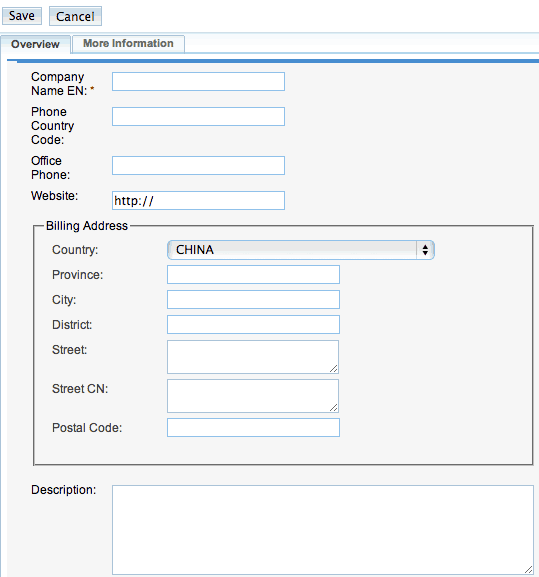
Filling in seven fields is pretty tedious isn’t it? Plus, if you are like most business owners you will constantly be tearing your hair out over users who can’t tell a city from a province from a district.
How We Normally Enter an Address in a Bilingual System
For those of us who work in Asia, the situation is even worse. If we want the street address in both English and Chinese, then some unfortunate person has to enter the details again, making a total of 14 fields to fill out.
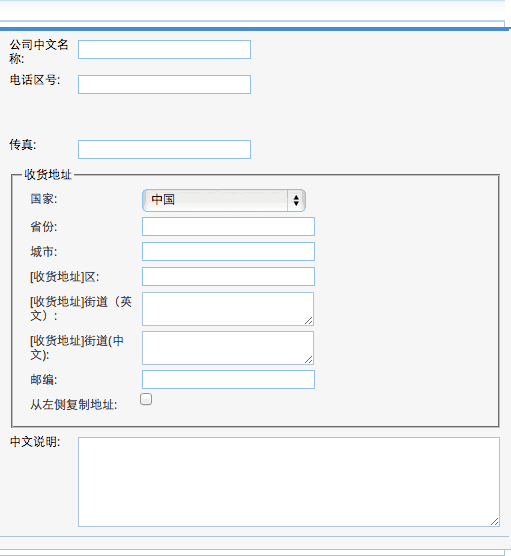
Getting this bilingual data entry also then requires that you are employing bilingual people to do a dumb task like writing down addresses.
How You Enter an Address Via Google Maps
By using an address field based on the Google Maps API, instead of asking users to enter:
- Country
- Province/State
- Postal Code
- City
- District
- Street Address
We can now just have them start typing into a single box.
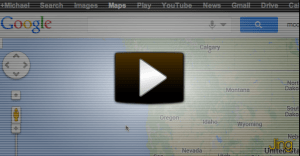
Easy right?
You’ll Still Have to Enter Some Address Information Manually
Unfortunately, while Google has made our jobs easier, they haven’t simplified everything, as not every detail of every address will be available in Google Maps.
For example, Google Maps is great for finding the address of a building, but not so fantastic for finding the address of a company that has an office in that building. For a company address in an office building, or a person’s address that includes an apartment number, you are going to need to add some details, and that means additional fields.
For our RightSite CRM instance, since we are working with company addresses, we are adding fields for floor and unit numbers as structured fields where users can enter text values. (Hint for people who have not developed bilingual systems before – structured fields will cut out a lot of bilingual data entry for you).
Why You Want Geo-Location Data in Your CRM
CRMs are for tracking sales, and knowing where your sales are happening on a map can be pretty useful. Once you’ve captured the geolocation data for the clients you are working for, its easy to find business intelligence reporting systems that can show you where your sales are happening or even incorporate map-based search.
In your typical CRM there may be add-ons or plugins that can pull geolocation data from your address fields, but they will usually need special modifications to work with bilingual systems – and that means real development money.
Pulling Sliced Location Data From a Google Maps-Enabled Address
For RightSite, one of our requirements for our CRM is that we want to be able to display companies and buildings by province, city and district in China, so initially we were concerned about whether using the single field approach that use of the Google API dictates would compromise our ability to search city or province, or just as importantly, to report on the sales records contained in the CRM by geographic categories and like city and district.
However, although the address gets entered via a single field, if you use a the same Google Maps API to do reverse geolocation, you can pull information about country, city and district from the geolocation coordinates and save these into separate fields. This is useful if you want to search or report by any of these criteria.
Limitations on Entering English Addresses in Non-English Countries
The other significant limitation that you will encounter using the Google Maps API for address fields in a bilingual system is the mismatch between the English and local language address universes contained in the systems.
For example, in Google Maps, you can search for addresses in China in either Chinese or English, but the number of addresses records present in the system in English is significantly fewer than what is present for Chinese. What this means is that if you enter an address in English, if there is no existing record of such an address, then the autocomplete won’t work and your geolocation data may not be accurate.
This is not a major issue if you are entering addresses for premium grade office buildings in major urban centres, but it will be more of a problem for more obscure addresses.
The only real solution to this is to have most of your data entry done in local language if you want to take advantage of the geolocation advantages of using the Google Maps API. For just entering an address, however, even if the address is not present in Google already, the system will still allow you to enter it as free text.
Using the API Behind the GFW
Finally, since many of us using bilingual systems doing so in China, and China intermittently blocks Google services via the wonderful GFW, you should know that incorporating the Google Maps API into an application that’s used in China does raise the risk of latency in the system. To avoid disruption in use of the system when you are working in China, be prepared to work with a VPN.
Moving Beyond CRM
Besides CRMs you can integrate the Google Maps API into any web-based system. If you have questions or ideas about incorporating the API for you application, please get in touch.
Leave a Reply